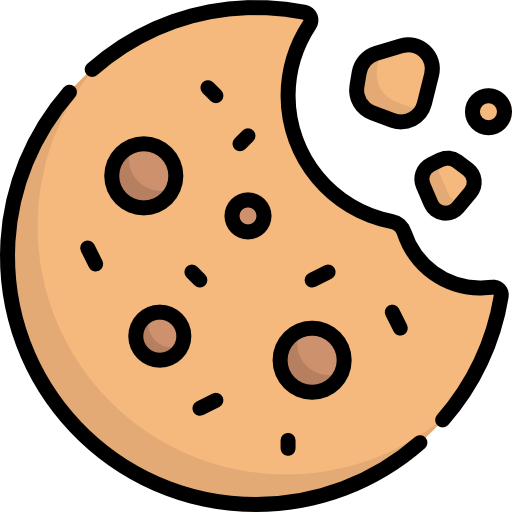Track, Measure & analyze Your lead conversion rates Effectively with TrackOlap
Auto- Capture all your IndiaMART Leads In Just a Few Clicks
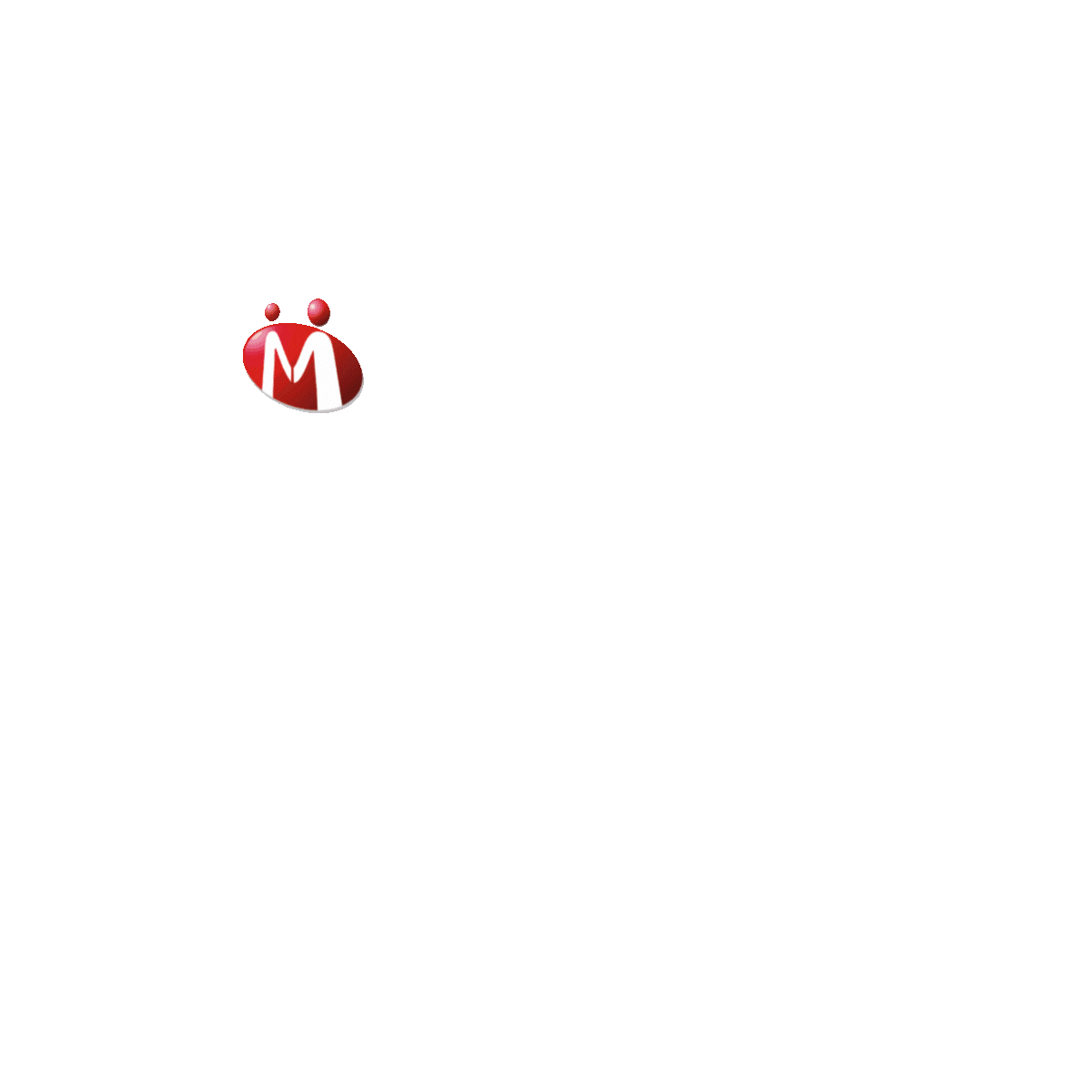
Automatic Lead Capture of IndiaMART with TrackOlap Integration
IndiaMART Leads Integration streamlines lead creation by automating the transfer of leads, customers, and processes directly from your IndiaMART account into TrackOlap, leveraging "Automation" feature for seamless Data Exchange. This integration enables businesses to auto-distribute leads to specific owners, convert leads to customers, and categorize them under custom entities like opportunity or suspect.
Managing and converting IndiaMART queries into actionable leads is effortless and efficient, enhancing lead handling and boosting conversion rates. TrackOlap allows integration with your IndiaMART account, enabling you to manage all your inquiries in one place. View real-time lead data pushed directly from IndiaMART to your TrackOlap CRM platform.
Why IndiaMART + TrackOlap
Capture IndiaMART Lead & Manage Complete Automation Process with TrackOlap

Connect multiple IndiaMART Accounts
Easily connect multiple IndiaMART accounts to TrackOlap for centralized IndiaMART lead automation. Set up account details to automate lead transfer directly from connected accounts. Customize entity selection—such as leads, customers, or processes—for each created account, to streamline operations and boost productivity across all profiles.

Easy to Set Up account details

Automate Lead Directly from Connected account

Convert Leads into actionable entities
After Connecting with multiple accounts, you can select the entity to which you want the lead to convert. After selecting the entity, whenever any lead data from the connected account comes to the system, it is automatically converted and saved as the TrackOlap entity you have selected such as lead, customer, or process— Utilize field mapping to align key details and select parameters to ensure accurate categorization.

Field mapping- conversion entity

Ensures Data Exchange via aligned Fields

Automate the Lead Distribution Process
You can automate the distribution process while mapping the fields during the connected account. Choose the connected account to a single owner or select the option to distribute them using the round-robin method. You can set up lead distribution conditions based on your business needs to manage how leads are assigned from TrackOlap. The round-robin method ensures leads are evenly distributed across your team, preventing anyone from being overwhelmed while ensuring every lead is attended to.

Manage Lead Distribution Condition

Automate Distribution via round-robin

Extract & Convert IndiaMART Leads Faster
After successfully integrating and Connecting the IndiaMART account, Generated leads will be automatically configured and saved. TrackOlap will then begin extracting and converting data from these generated leads, and each time new leads are received, they will automatically be saved to the previously selected entity.

Automate Leads in real time

Close Deal and Increase Revenue
Connect multiple IndiaMART Accounts
Easily connect multiple IndiaMART accounts to TrackOlap for centralized IndiaMART lead automation. Set up account details to automate lead transfer directly from connected accounts. Customize entity selection—such as leads, customers, or processes—for each created account, to streamline operations and boost productivity across all profiles.

Convert Leads into actionable entities
After Connecting with multiple accounts, you can select the entity to which you want the lead to convert. After selecting the entity, whenever any lead data from the connected account comes to the system, it is automatically converted and saved as the TrackOlap entity you have selected such as lead, customer, or process— Utilize field mapping to align key details and select parameters to ensure accurate categorization.

Automate the Lead Distribution Process
You can automate the distribution process while mapping the fields during the connected account. Choose the connected account to a single owner or select the option to distribute them using the round-robin method. You can set up lead distribution conditions based on your business needs to manage how leads are assigned from TrackOlap. The round-robin method ensures leads are evenly distributed across your team, preventing anyone from being overwhelmed while ensuring every lead is attended to.

Extract & Convert IndiaMART Leads Faster
After successfully integrating and Connecting the IndiaMART account, Generated leads will be automatically configured and saved. TrackOlap will then begin extracting and converting data from these generated leads, and each time new leads are received, they will automatically be saved to the previously selected entity.

Business Advantages of
Integrating IndiaMART with TrackOlap
Who can Benefit from TrackOlap and IndiaMART integration?
TrackOlap + IndiaMART is meant to Automate your Entire Lead Flow if you are


A sales team looking to automatically sync and organize lead data, ensuring every query is promptly assigned and followed up, which boosts sales productivity and lead conversion rates.


Owners and managers can automate leads, customer interactions, and processes across multiple IndiaMART accounts, maintaining real-time insights.


Admins and teams can configure and update integration settings easily, ensuring lead data accuracy and simplifying the lead management process for the entire organization.
Why Choose TrackOlap for IndiaMART Integration?
Boost Sales Productivity with Real-Time Insight and Centralized Automation
Without TrackOlap
With TrackOlap
 Limited Account Integration Capabilities
Limited Account Integration Capabilities
 Multiple Account Integration
Multiple Account Integration
 Complicated Lead Integration Process
Complicated Lead Integration Process
 Seamless Lead Integration
Seamless Lead Integration
 Frequent Lead Leakage Issues
Frequent Lead Leakage Issues
 No Lead Leakage
No Lead Leakage
 Manual Workflows Leading to Delays
Manual Workflows Leading to Delays
 Automated Workflow
Automated Workflow
 Inconsistent Lead Distribution Process
Inconsistent Lead Distribution Process
 Automated Lead Distribution Process
Automated Lead Distribution Process
 Time-Consuming Integration Steps
Time-Consuming Integration Steps
 Easy-to-Do Integration Process
Easy-to-Do Integration Process
 Lack of Real-Time Visibility
Lack of Real-Time Visibility
 Real-Time Visibility & Insights
Real-Time Visibility & Insights
 Missed Opportunities for Conversions
Missed Opportunities for Conversions
 High Conversion Chance
High Conversion Chance
 Struggles to Close Deals Efficiently
Struggles to Close Deals Efficiently
 Close Deals faster & drive success
Close Deals faster & drive success
 Challenges in Driving Business Success
Challenges in Driving Business Success
 Drive Success to the Organization
Drive Success to the Organization
Without TrackOlap
 Limited Account Integration Capabilities
Limited Account Integration Capabilities
 Complicated Lead Integration Process
Complicated Lead Integration Process
 Frequent Lead Leakage Issues
Frequent Lead Leakage Issues
 Manual Workflows Leading to Delays
Manual Workflows Leading to Delays
 Inconsistent Lead Distribution Process
Inconsistent Lead Distribution Process
 Time-Consuming Integration Steps
Time-Consuming Integration Steps
 Lack of Real-Time Visibility
Lack of Real-Time Visibility
 Missed Opportunities for Conversions
Missed Opportunities for Conversions
 Struggles to Close Deals Efficiently
Struggles to Close Deals Efficiently
 Challenges in Driving Business Success
Challenges in Driving Business Success
With TrackOlap
 Multiple Account Integration
Multiple Account Integration
 Seamless Lead Integration
Seamless Lead Integration
 No Lead Leakage
No Lead Leakage
 Automated Workflow
Automated Workflow
 Automated Lead Distribution Process
Automated Lead Distribution Process
 Easy-to-Do Integration Process
Easy-to-Do Integration Process
 Real-Time Visibility & Insights
Real-Time Visibility & Insights
 High Conversion Chance
High Conversion Chance
 Close Deals faster & drive success
Close Deals faster & drive success
 Drive Success to the Organization
Drive Success to the Organization
Automate, Manage & Elevate, Your Sales Process With TrackOlap
Have Any Queries?
Frequently Asked Questions
IndiaMART Lead integration with TrackOlap allows businesses to connect IndiaMART automatically accounts into TrackOlap, where they can be organized, assigned, and converted into customers or custom entities like opportunities or suspects.
Yes, you can connect multiple IndiaMART accounts with TrackOlap, allowing you to manage leads from entities like leads, customers, or processes in one place and automate lead distribution for enhanced productivity.
Field Mapping ensures that data from IndiaMART leads is correctly aligned with TrackOlap's lead fields, allowing for accurate data entry and a streamlined lead management process.
According to the IndiaMART API documentation, leads can be set to a minimum sync frequency with of every 5 minutes, ensuring new leads are promptly added and ready for follow-up.
Yes, admins can update integration settings or disable the integration at any time. This flexibility allows you to adapt to changes or temporarily pause lead syncing if needed.
Still have any Queries ?
Share your queries & our representatives will get in touch with you
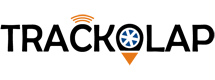






































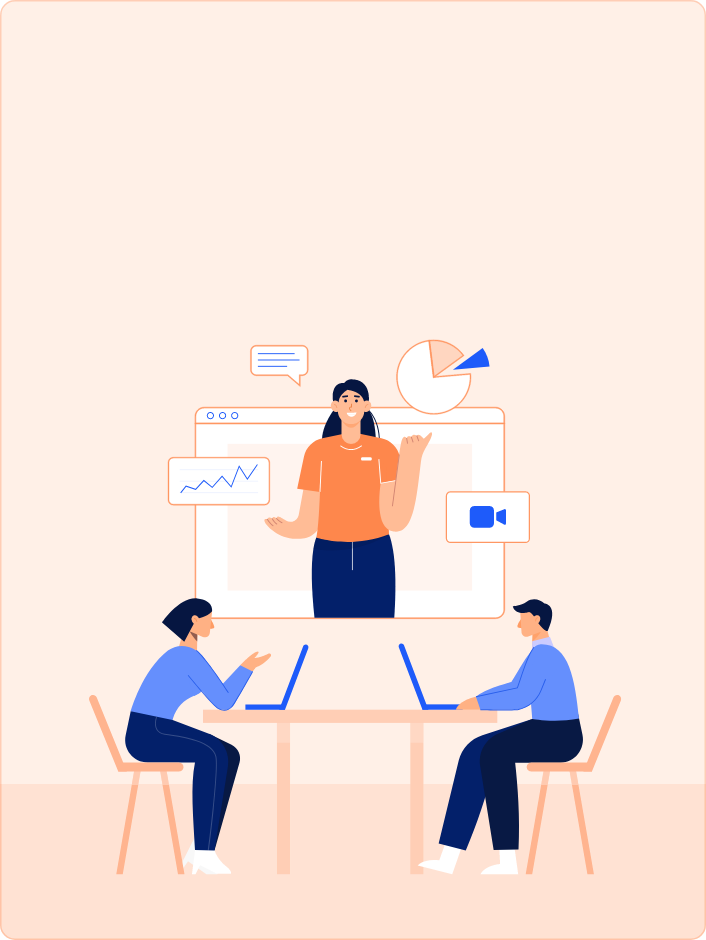
 D-5 Sector-59, Noida, Uttar Pradesh (India)
D-5 Sector-59, Noida, Uttar Pradesh (India) contactus@trackolap.com
contactus@trackolap.com 7011494501
7011494501