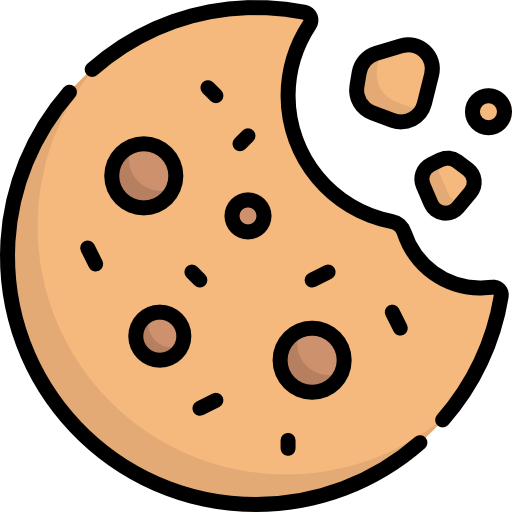Automate call logging of Exotel to gain real-time visibility within TrackOlap
Keep all call records, logs, and customer interactions organized within TrackOlap
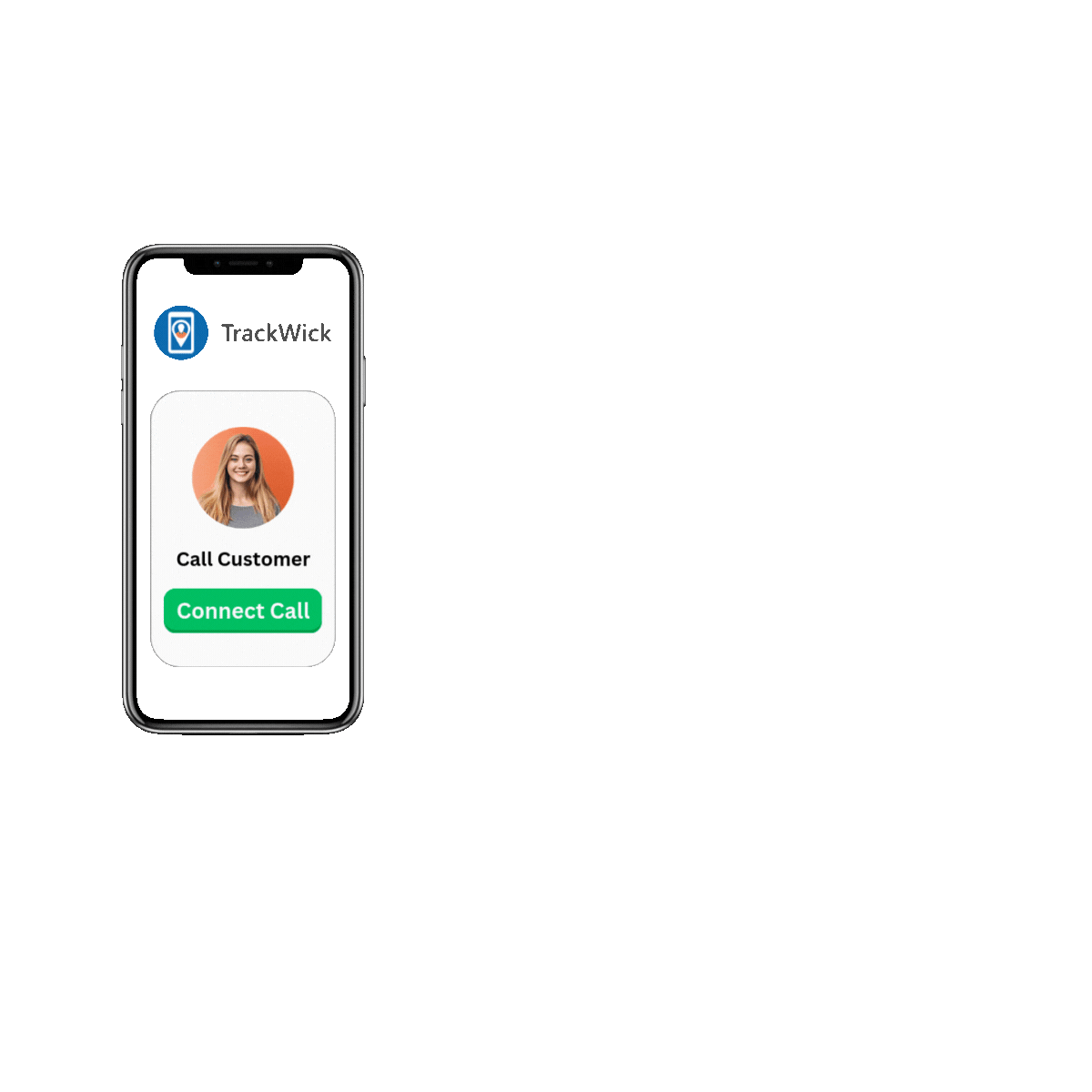
Automate & Integrate Exotel Cloud-based platform within TrackOlap
Integrating Exotel’s cloud-based telephony platform with TrackOlap enables seamless data automation and streamlined communication management. This integration connects Exotel’s IVR system directly to TrackOlap entities such as leads, customers, processes, and tasks, ensuring that all call records and customer interactions are automatically synced in real-time.
By combining Exotel’s features with TrackOlap’s comprehensive workflow management tools, businesses can centralize call histories, maintain secure call masking, and automate critical processes. This unified system is set to tailor workflows that improve task management and keep detailed call logs and recordings within a single platform. businesses can deliver personalized service, simplify customer engagement, and boost operational efficiency while enjoying the convenience of real-time data synchronization.
Why Exotel + TrackOlap
Manage and Integrate Exotel's exceptional features with TrackOlap

Connection with Multiple Exotel Accounts
Easily connect multiple Exotel accounts with TrackOlap for flexible and secure data integration. Simply enter the API details and manage access authorization settings, enabling seamless communication and data flow. This integration allows you to set up tailored workflows, ensuring smooth management of leads, customers, processes, and tasks across multiple Exotel accounts.

Easily Set up API details

Manage access authorization

Sync incoming and outgoing calls and Enable IVR features to your entity
Sync incoming and outgoing calls with TrackOlap and enable IVR features for seamless communication management. Choose or select multiple entities such as lead, customer, process, or Task to map call data, ensuring accurate tracking of all interactions. Maintain a complete call history with recordings and streamline operations with automated IVR integration for enhanced efficiency.

Maintain complete call history & recording

Sync and Enables IVR Incoming and outgoing calls

Call Masking:
Exotel's IVR system provides secure call masking to protect customer privacy while ensuring smooth communication. Masking phone numbers, keeps sensitive information confidential, allowing agents and clients to interact seamlessly without revealing personal details. Enhance trust and security with this robust privacy feature.

Call through Exotel's IVR System

Secure customer Privacy
Connection with Multiple Exotel Accounts
Easily connect multiple Exotel accounts with TrackOlap for flexible and secure data integration. Simply enter the API details and manage access authorization settings, enabling seamless communication and data flow. This integration allows you to set up tailored workflows, ensuring smooth management of leads, customers, processes, and tasks across multiple Exotel accounts.

Sync incoming and outgoing calls and Enable IVR features to your entity
Sync incoming and outgoing calls with TrackOlap and enable IVR features for seamless communication management. Choose or select multiple entities such as lead, customer, process, or Task to map call data, ensuring accurate tracking of all interactions. Maintain a complete call history with recordings and streamline operations with automated IVR integration for enhanced efficiency.

Call Masking:
Exotel's IVR system provides secure call masking to protect customer privacy while ensuring smooth communication. Masking phone numbers, keeps sensitive information confidential, allowing agents and clients to interact seamlessly without revealing personal details. Enhance trust and security with this robust privacy feature.

Business Advantages of
Automating Exotel with TrackOlap
Who can Benefit from TrackOlap and Exotel Integration?
TrackOlap + Exotel is meant to Automate and sync Details if you


Sync Call Records Automatically so, it Keeps all call records, logs, and customer interactions organized within TrackOlap.


Wanted to Secure Communication with Call Masking to Protect customer data using Exotel's call masking feature for secure and compliant communications.


Maintaining a unified view of all communication data, ensuring better task management, accurate reporting, and enhanced collaboration across departments.
Why Choose TrackOlap for Exotel Integration?
Sync, Set- Up, and Automate Tailored Workflow within TrackOlap
Without TrackOlap
With TrackOlap
 Manage multiple Exotel accounts is complex
Manage multiple Exotel accounts is complex
 Easily integrate and manage various Exotel accounts
Easily integrate and manage various Exotel accounts
 Manual call logs records
Manual call logs records
 Auto-Sync Incoming & Outgoing calls
Auto-Sync Incoming & Outgoing calls
 Requires manual reconciliation of masked Data
Requires manual reconciliation of masked Data
 Enhanced Privacy with Centralized Communication
Enhanced Privacy with Centralized Communication
 IVR features- available but not directly tied to automation
IVR features- available but not directly tied to automation
 IVR integrates to route calls and update workflows
IVR integrates to route calls and update workflows
 There is no proper customer support
There is no proper customer support
 Enhanced Customer Experience & Support
Enhanced Customer Experience & Support
 Integrated Analytics provides Actionable Insights
Integrated Analytics provides Actionable Insights
 Real-Time Insights & Analytics
Real-Time Insights & Analytics
 Data- Scattered across the system
Data- Scattered across the system
 All- Data Stored in One Unified Platform
All- Data Stored in One Unified Platform
 Data syncs only through manual uploads or exports
Data syncs only through manual uploads or exports
 Exotel data is synced in real-time
Exotel data is synced in real-time
 Call masking not directly linked to workflows
Call masking not directly linked to workflows
 Exotel’s call masking maintains workflow transparency
Exotel’s call masking maintains workflow transparency
 Follow-ups may be inconsistent
Follow-ups may be inconsistent
 Call interactions enable better follow-ups
Call interactions enable better follow-ups
Without TrackOlap
 Manage multiple Exotel accounts is complex
Manage multiple Exotel accounts is complex
 Manual call logs records
Manual call logs records
 Requires manual reconciliation of masked Data
Requires manual reconciliation of masked Data
 IVR features- available but not directly tied to automation
IVR features- available but not directly tied to automation
 There is no proper customer support
There is no proper customer support
 Integrated Analytics provides Actionable Insights
Integrated Analytics provides Actionable Insights
 Data- Scattered across the system
Data- Scattered across the system
 Data syncs only through manual uploads or exports
Data syncs only through manual uploads or exports
 Call masking not directly linked to workflows
Call masking not directly linked to workflows
 Follow-ups may be inconsistent
Follow-ups may be inconsistent
With TrackOlap
 Easily integrate and manage various Exotel accounts
Easily integrate and manage various Exotel accounts
 Auto-Sync Incoming & Outgoing calls
Auto-Sync Incoming & Outgoing calls
 Enhanced Privacy with Centralized Communication
Enhanced Privacy with Centralized Communication
 IVR integrates to route calls and update workflows
IVR integrates to route calls and update workflows
 Enhanced Customer Experience & Support
Enhanced Customer Experience & Support
 Real-Time Insights & Analytics
Real-Time Insights & Analytics
 All- Data Stored in One Unified Platform
All- Data Stored in One Unified Platform
 Exotel data is synced in real-time
Exotel data is synced in real-time
 Exotel’s call masking maintains workflow transparency
Exotel’s call masking maintains workflow transparency
 Call interactions enable better follow-ups
Call interactions enable better follow-ups
Automate, Manage & Elevate, Your Sales Process With TrackOlap
Have Any Queries?
Frequently Asked Questions
This integration enables automated call syncing, call history tracking, IVR connections with leads, customers, and tasks, and secure call masking for privacy.
It consolidates all call data, including call history and recordings, within TrackOlap, offering a unified view of interactions and ensuring efficient follow-ups.
Yes, you can select specific TrackOlap entities—such as leads, customers, or tasks—to categorize and map each call for organized tracking.
Absolutely, the integration supports call masking through Exotel's IVR system, which secures customer privacy by hiding phone numbers during calls.
All incoming and outgoing call data, including call records, history, and associated interactions, is synced to TrackOlap in real time for easy access and management.
Still have any Queries ?
Share your queries & our representatives will get in touch with you
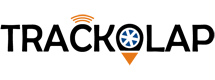






































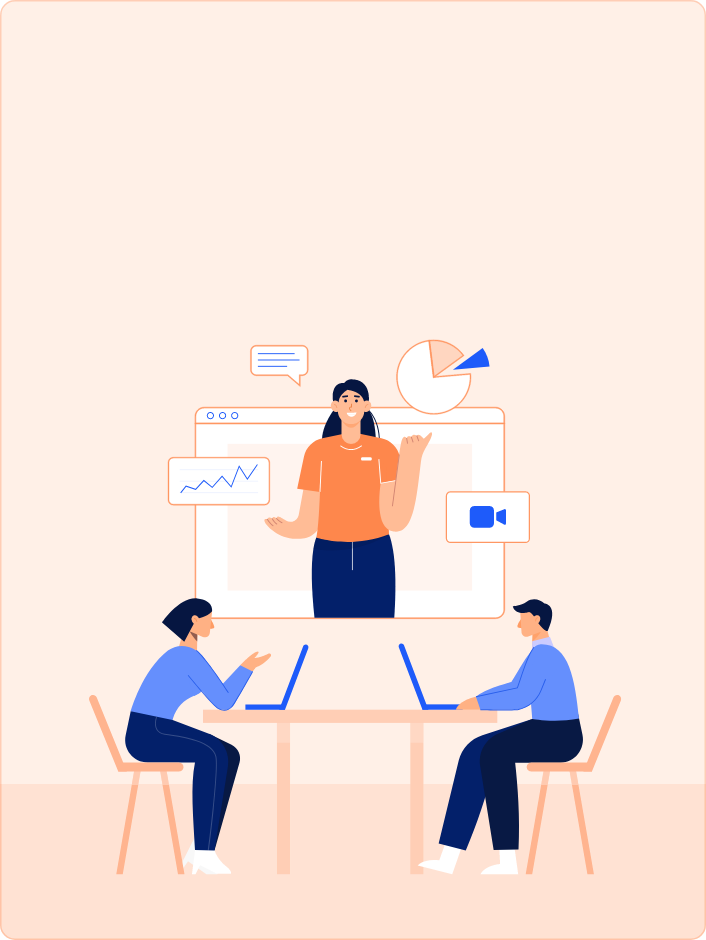
 D-5 Sector-59, Noida, Uttar Pradesh (India)
D-5 Sector-59, Noida, Uttar Pradesh (India) contactus@trackolap.com
contactus@trackolap.com 7011494501
7011494501