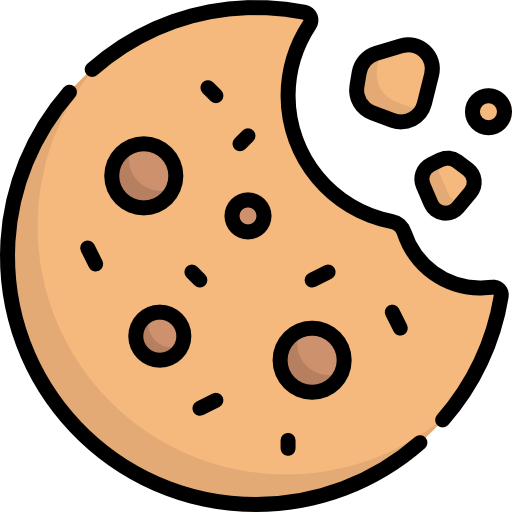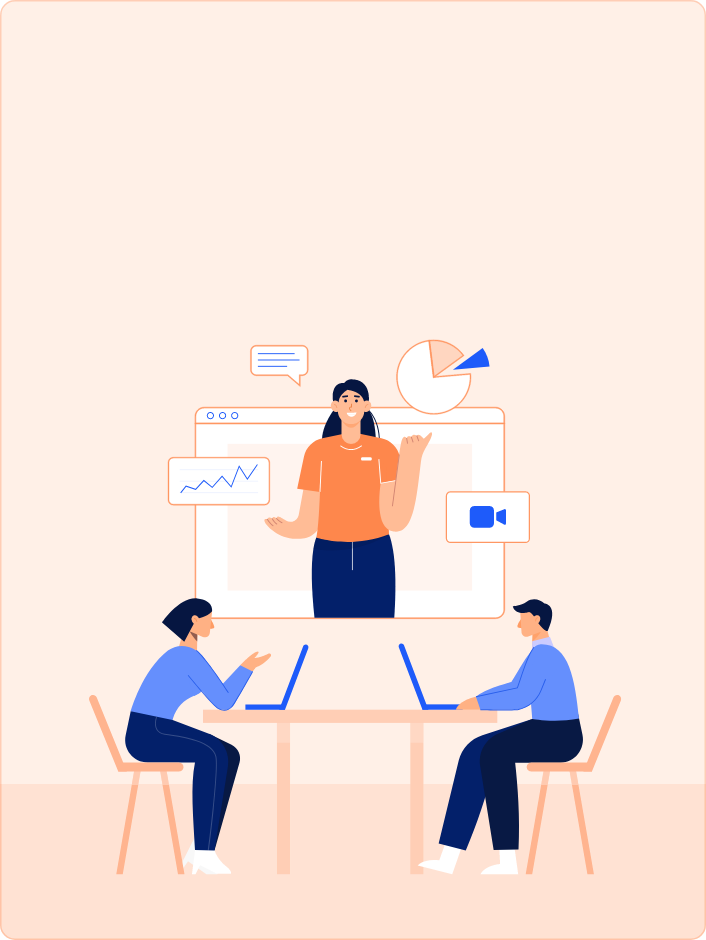How TrackOlap Helps in Creating Virtual Office for Remote Teams
Working virtually means no need to invest in office assets or no worry of sudden lockdowns. Simply log into your system, and you are ready to start your day.
But, virtual office space lacks face-to-face meetings and those intellectual lunch break chats. To go fully virtual, you’ll require a huge paradigm shift in the way you perform operations.
You need comprehensive virtual office software that can help you adopt new remote work strategies. Importantly, you need a tool that can let you recruit, engage employees and boost productivity without any physical contact.
In short, you require virtual office software like TrackOlap. Yep, virtual business owners have a perfect tool to manage your remote teams without any hassle.
In this guide, you will learn all the different ways our employee time tracking software suite can help you build a custom virtual office space. Let’s embrace the future!
What is a Virtual Office?
Traditionally, the virtual office is used to be a working setup wherein a physical office space; remote teams were managed. These virtual office spaces could be a simple mailbox or a full-fledged office with a receptionist, helpdesk, etc.
But, today virtual office definition has changed. Now, there’s no physical space involved in the context. In fact, remote teams scattered all over the globe are managed on cloud space. Here all the operations like recruitment, task management, and communication flow through a set of online tools.
Usually, virtual offices use a series of tools to manage their operations, which is a highly tedious task. Therefore, we eliminate this problem by creating compact virtual office software for remote teams. This tool can help employees and employers both to effectively perform their duties virtually.
Let’s scroll down to know how to leverage TrackOlap to run all your business operations virtually.
How to Create Virtual Office for your Remote Teams with TrackOlap
Almost 77% of businesses acclaimed that working remotely has reduced their operating cost. Similarly,71% of workers say work from home has improved their productivity due to fewer distractions.
All in all, both employees and employers are in favor of virtual workspace. Additionally, now with the pandemic developments, it’s a smart choice to go virtual anyways.
So, if you are just getting started with the whole virtual office concept, let us guide you properly.
Set a clear virtual office policy
Having a clear policy will help your remote workers to meet your expectations and company goals. A policy will clear what tools to use, how productivity is measured, and how time off works.
Here if you are wondering that your standard work from home policy is sufficient to run a virtual office, you are wrong. A virtual office plan is more logical and detailed than a remote work plan.
To define your virtual office plan, you have to answer the following questions:
- Do you want to build physical office space to handle mail and attend calls?
- Will you hire a dedicated receptionist or virtual assistance?
- How big is your remote going to be?
- What type of technologies will you provide to your remote employees?
- What are the main tools you required to work virtually?
These questions are just a start. You will be likely to find many other things to include in your plan while answering these basic questions. Here if you already use task management software, monitoring progress and effectively setting up a virtual office plan will get easier.
Apart from the logistics side, you should include some key principles into your work from the home environment:
- Give flexibility to your employees. Let them decide when and how they will work. You shouldn’t micromanage your remote team. Just use employee time tracking software to monitor your team’s performance and productivity.
- To foster flexibility in your virtual office, you have to harness results-based evaluation. You have to evaluate individual and team results to know how your company goals are being achieved.
- You need to lay out your exact expectation. You need to tell your employees how many hours you expect them to work daily, along with project deadlines. Rest you should let your team decide on their own.
Strengthen your tech infrastructure
The entire success of your virtual office depends upon the technology infrastructure. If you aren’t using cloud-based automated solutions, you can’t efficiently run your virtual office.
You might think that a laptop, stable internet connection, and a couple of free communication tools are all you need to work remotely. But that’s not true.
You required a fully integrated platform that can help your team to understand your expectations, access relevant information, and so much more.
Primarily, to address this infrastructure issue, we have developed a complete virtual office software targeting the following things:
- Simplicity: We have specifically ordered our development team to create simple and clear software. We have created a tool that can be used by a pro as well as novice users.
- Dual-engined tool: Within a dashboard, employers can monitor their team’s progress, and employees can access relevant information like project information, personal database, etc. Through one dashboard, both employees and employers can successfully run their operations.
- Automate timesheet: To reduce employee’s workload and payroll errors, we have automated the timesheet feature. Managers can effortlessly track activities performed during a specific timeframe by individual team members.
- Boost efficiency: To harbor flexibility without compromising efficiency, we have added application usage and screenshot features in the software. These features ensure your employees never misuse your trust and always offer 100% results.
- System productivity: With built-in idle time measurement, attendance, and break time analysis, you can closely monitor your remote team’s productivity. Plus, you can generate insightful performance data and share it with your team to boost self-improvement.
Overall, TrackOlap virtual office software consists of all the components to run your remote operations smoothly. So, you can connect with our team anytime and book a free demo for the best-in-class virtual office infrastructure.
Get communication, collaboration, and task management tools
Communication, collaboration, and task management are the three main tools to build a virtual workflow. Mostly, companies first get three different tools and then integrated them to streamline operations.
But, we have here simplified this process too. Within a dashboard, remote teams can communicate, collaborate and manage tasks. How? Let’s see.
- First, managers can allocate tasks along with deadlines and other details in real-time.
- Employees will receive project notifications on their screens, and they can update project status accordingly.
- Throughout the process, managers and employees can communicate to quickly complete the project.
- Managers can frequently monitor employees’ progress, and if they find any person failing to meet project deadlines, they can request other team members to complete the project on time.
- Now, from the same dashboard, two remotely located workers can work on a project and share resources with one another.
- Finally, once the task is complete, managers will receive a notification along with a complete performance report.
There you see, people, you don’t need to invest in different communication, collaboration, and task management solutions. That’s because we got you fully covered in software.
Help your employees to be productive
The next step is to boost your virtual team’s productivity. Once you have the right tool, you can help your team in many ways to be more productive.
However, this task isn’t going to be easy. You see, work from home has bought many distractions along with it. For instance, kids, pets, dirty dishes, a phone call from friends, there are so many distractions at home.
However, if you keep flexibility and result evaluation as the core principles for your virtual office, you can easily dodge all remote work distractions. You just need to tell your team what to do along with the time metrics. Rest let your team decide how and when to do it.
Here are a few productivity strategies that you can try to build a productive virtual team:
- Avoid unnecessary check-ins: Don’t unnecessarily disturb your team by calling or texting. You can simply monitor their progress report, and if you find a poor performance report, only then should you have a chat with your team. Otherwise, don’t micromanage your virtual teams.
- Time tracking: We offer robust time tracking software to help workers understand where they are spending the most time. This helps employees in recognizing their weaknesses and make efforts to improve themselves.
- Offer rewards and incentives: If one of your team members has made extra efforts to grow your organization, you should recognize such efforts by offering a small reward or incentive. This practice will encourage other team members to improve their productivity and get recognition from the senior management.
Set up your Virtual Office Now!
Virtual office space saves your business resources and helps to improve your team’s productivity. And when you have complete TrackOlap support, setting up a virtual workspace isn’t a difficult task.
Just streamline your virtual work policy and get the right tool. And, you are all set to be a virtual business owner.
However, if you have any queries related to virtual office software or how effectively manage remote teams, you can check out our other blogs or can reach out to our team.
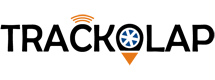





























 Back to Blogs
Back to Blogs










 D-5 Sector-59, Noida, Uttar Pradesh (India)
D-5 Sector-59, Noida, Uttar Pradesh (India) contactus@trackolap.com
contactus@trackolap.com 7011494501
7011494501