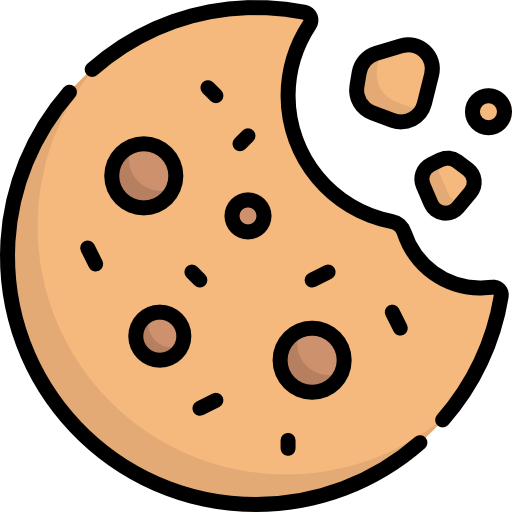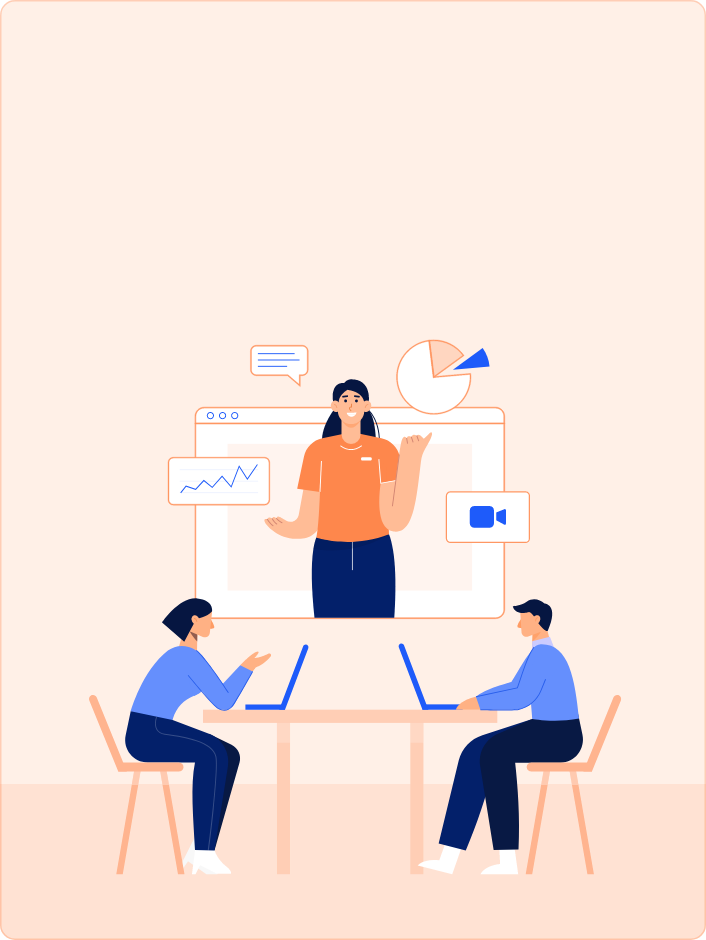How to Optimise your Remote Business in 2021? Powerful Work From Home Tips
Today, where 30% of people are working full time remotely and 18% part-time, we can surely say that workers are liking the new system and planning to follow it in the coming future as well. That means businesses; you have to learn “how to optimize remote business in 2021” to grow without any glitch.
Therefore, in this article, we are going to uncover how you can optimize your remote business in 2021 with some effective remote work tips. Let’s began the optimization journey!
How to Optimize Business for 2021?
Last year, at the TrackOlap office, we had dealt with numerous distressed business owners who were struggling to adopt remote work setup and looking for a magical solution to run their business. With our dynamic desktop monitoring software and expert tips to manage remote employees, we have helped every business organization that has walked through our doors—digitally.
Apparently, remote working isn’t going anywhere anytime soon—therefore, we advise everyone to quickly optimize their remote business and gain leverage from the WFH system. And to optimize your business, you should take the following steps immediately:
Move to Cloud—For Better Efficiency
The foremost thing that businesses should optimize is to streamline their workflow by moving to the cloud servers. Digitizing, streamlining, and structuring business processes helps improve overall efficiency and transparency within the organization.
In a remote culture, employees and employers often struggle to maintain a transparent environment, which develops distress and inefficient work management.
With cloud management, employees can easily check their assigned work, review changes in real-time, reduce repetition, improve team collaboration, and so much more.
Find the Right Tool—Not Tools
In the guide on how to optimize business in 2021, the most important lesson is to find the right remote management tool. From communication to work allotment, you required plenty of different tools to effectively manage your remote teams. Now, if you have to juggle between too many different tools and software, you can’t smoothly manage your remote team—you’ll end up creating chaos.
Therefore, you required a tool that can help you track, monitor, control, and analyze your remote employees' activities through one dashboard. Additionally, you required software suiting your business requirements because no two businesses have the same structure. In short, you need to call our team and get a custom team monitoring and management tool based on your business needs.
Contextual Collaboration System—Smooth Workflow
With a dedicated contextual collaboration system, you can incorporate all the different remote team collaboration software into one interface to smoothly exchange workflow between your teams. The contextual collaboration tools are designed with a simple and easy to use interface to provide an office like workflow—remotely.
Imagine you have allotted an assignment to your remote worker, and you have some special instructions to complete it. Now, you have to first open task management software to share assignments, and next, you have to open the communication app to send additional information, which can be too confusing. But, here, if you are using a contextual collaboration tool, you can easily assign a project and communicate through an interface—and can save time and improve efficiency.
Focus on Employee Engagement—For Better Outcome
You can get the custom contextual team collaboration, centralized monitoring, or any other high tech tool to optimize your remote business, but all this will go waste—if your employees are unhappy and unengaged. You’ll never be able to receive the desired outcome.
Mainly, companies are known for their work culture that they create to work properly, and when employees feel disconnected from it, it’s a direct impact on the employee's productivity and efficiency. Therefore, instead of just optimizing your company, you have to also analyze your efforts' outcome.
For instance, if you have installed a cloud-based team collaboration tool to improve your remote employee's productivity, you have to frequently measure—whether you have achieved your goals or not. With good collaboration software, you’ll get an inbuilt performance tracker and report generating features that can help you in analyzing the outcome.
With the automated performance reports, you can ensure whether your remote optimizing efforts have been enough or not. In remote work culture, employees' engagement score has to be always high—no matter what.
Tips for Managing Remote Employees Quickly in 2021
According to remote and on-site employees, 83% say that remote work opportunities will make them happier. And when employees are happy, they work more effectively—it's common knowledge.
Therefore, if you still don’t have in your agenda to go full remote in 2021, you should definitely opt for a partial remote setup where your employees can work from home for at least a few days a week.
Plus, once you have a custom remote team collaboration and monitoring software, you can effortlessly manage your remote teams. However, if you require some professional tips for managing remote employees with dedicated software, our experts would give the following suggestions:
Monitor Work Hours
Employees like working remotely because it gives them the flexibility to work when they feel highly productive. And peak productive hours for every person is different—for some morning time is more productive and for some evening or night.
Thus, it’s ideal for letting your employees work when they feel highly productive, but not without proper time tracking. You need to clock fixed working hours for each employee that he or she has to work daily—it doesn’t matter when.
With the automated time tracking system, the manager can anytime check working hours and ensure whether all their remote workers are offering their services equally or not. Under remote work culture, you can give flexibility to your employees, but don’t give them the opportunity to slack.
Schedule Break Time Correctly
When your employees are working from the office, you have fixed lunch break and tea break time for them. And you should follow the same rule in the remote work system—and give proper break time to your employees.
Now, it is quite hard to determine the exact break time when your employees aren’t working in front of you, but with the time tracking software, it’s possible.
Your employees can take a break by clicking on the Break button, and it will automatically record the break duration. This way, you can know whether your employees are taking breaks as per the rule or not.
It is recommended that a half-hour lunch break and two 15 minutes breaks should be given to every person for better performance. However, you can adjust your break schedule as per your company’s policy.
Weed Out Distractions
One of the vital work tips for managers would be keeping distractions away from their employees. When employees are working on their office desk, they have a limited amount of distractions around them, which you can easily control. But, in the remote system, you can’t do that and are only left with worry.
Fortunately, thanks to the employee monitoring tool, you can ensure to revoke all kinds of digital distractions away from your employees. You can track website and application usage to ensure your employee's online activities are only related to your work.
Suppose one of your remote employees wastes his work time on social media platforms instead of perfecting his duties. With the application usage report, you’ll exactly how much time your employee is spending on which app or website—when he is unnecessarily wasting work time, you can warn him. And this way, you can keep digital distractions away from your employees and protect their productivity.
Regular Monitoring
We can’t end remote work tips article without pointing out the importance of regular monitoring or round up checks. It doesn’t matter whether you are managing a remote or in-house team; frequent monitoring is important to:
- Know your employee's mental state as remote work often brings loneliness and depression along.
- Provide immediate assistance or feedback to your employees.
- Avoid latency, which occurs when employees can’t interact with their subordinates on time, etc.
Now, it’s important to regularly monitor your employees, but it doesn’t mean you become a helicopter boss and call or email your employees after every five minutes to receive work progress updates. This practice will simply disturb your employees and affect their productivity.
Therefore, when employee monitoring software will automatically take your employee's laptop or desktop screen pictures and share them with you—you can regularly monitor your employees but without disturbing them.
Bottom Line
If you want to grow your business in 2021, you have to optimize it for a remote work model. Yep, even if pandemics got under control, employees are still interested in working remotely. Importantly, companies like Microsoft and Google that have successfully implemented remote culture in 2020—is planning to continue it because they have gained more benefits from remote working than office culture.
Therefore, remote work culture is here to stay, and you can adapt it better with TrackOlap solutions. Just contact us anytime to set up your remote business!
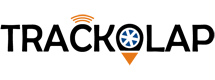





























 Back to Blogs
Back to Blogs










 D-5 Sector-59, Noida, Uttar Pradesh (India)
D-5 Sector-59, Noida, Uttar Pradesh (India) contactus@trackolap.com
contactus@trackolap.com 7011494501
7011494501