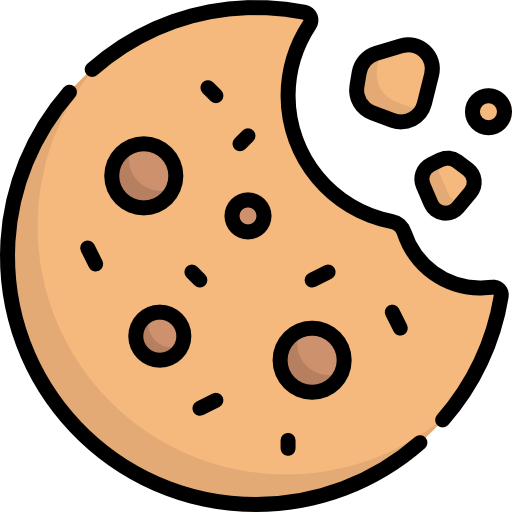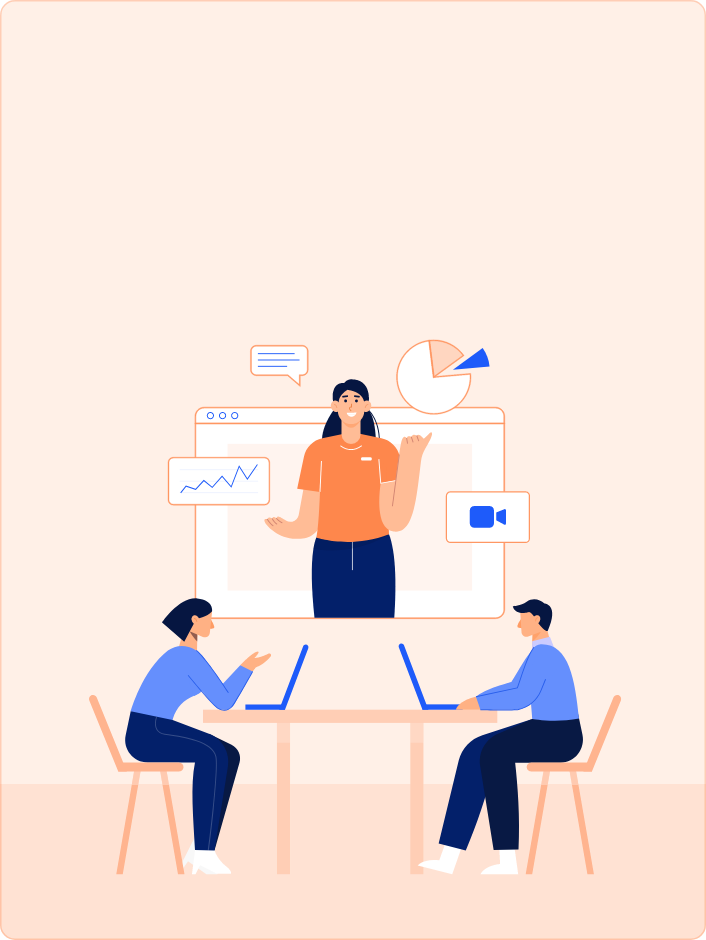How to Effectively Manage your Remotely Working Team in Coronavirus Crisis?
From Google to Twitter - all tech giant companies are adjusting to working from the home model due to the pandemic of coronavirus. COVID-19 has targeted the majority of the world population and making it difficult for the corporate organization to run its business operations as usual.
The concept of work from home has been lurking in the market for very long now, but the coronavirus crisis has made it compulsory for business organizations to adopt this work model. Today, the business organizations who care for their employees - have already implemented the work home model.
However, it is a good way to prevent the spread of the virus, but the employees and managers who have been working face to face in the confined environment of the office - for them adjusting to working from home is a hard thing.
How to Make Working From Home Work?
If you don't want your team to panic in this crisis situation and lose their focus, then you have to prepare them for the new change. It is the responsibility of senior management to try different working from home tips for success and create an effective remote workflow. To make the working from home work, management has to work on four things -
- Setting up clear organizational goals
- Hosting meetings frequently
- Establishing strong channels of communication
- Using the strength of individual team member
However, these four pillars of work from home setup might seem simple and easy to implement, but in the situation of crisis, sometimes implementing simple things becomes a huge task. Thus, under working from home tips productivity concept, you have to use technology tools designed by brands like TrackOlap to adjust your team to the work from home system.
Tips for Working From Home Effectively with the Technology Studded Tools
When you want to overpower the enormous crisis of coronavirus and lead an example in this dooming economy, then you need to set up a remote employee efficiency software in your organization so that you can run your business operations effectively using the power of your remote team. With the customized employee efficiency software, you can easily implement tips for working from home effectively. How? Let's check out -
Timely Attendance
In your office, all your employees have to mark their attendance on the fixed time and clock out at the same time. This will help management in recording the in time, out time, work hours, break and other attendance details. But, when your team is working from their own home, then you can't record their attendance details easily.
However, if you installed employee efficiency software in all of your team member's laptops and smartphones, then you will be immediately notified when a particular employee tapped into the software to start his day. This way you will know when a particular employee started working and you can easily record all the essential attendance details.
Cloud Storage
When your team is working together in the same office, then they can easily retrieve any file from the company's main server for reference. But, that's not possible when your entire team is scattered all around the city and they can't also reach the office to get the important documents. This will even delay the work as the employee can't work ahead unless he or she receives the required files.
But, when you are using the software, then the entire database of your company is stored on the cloud storage. So, you can provide access to the cloud storage to the employees and they can immediately get the required information without stepping out of their home. Moreover, it will record the data like who has accessed files recently and made changes in the content. This will help management in setting up high-security standards as well.
Free Flow the Communication
Out of all the working from home tips for success, the tip of creating an effective flow of communication in the remote work culture is important. If you don't want to lose the focus of your team and to constantly understand their issues, you have to provide a free flow of communication to them. You need to create a network where all your employees can freely communicate with one another and senior staff. Today, communication problems have been solved by the different tools offered by technology.
However, if you use different modes of communication to establish effective team communication, then it will just create chaos and confusion in the communication process. Thus, by using a single platform for communication where all the employees and managers can interact freely and record of the communication can be kept, then communication becomes a lot more easy and effective. This free flow communication can address numerous problems of remote working.
Close Performance Monitoring
The performance evaluation and analysis of the employees is one of the most important parts of business management. But, how can you access the performance of your individual team members when you are working somewhere else and your employees in different locations. How will you see whether employees have completed their daily targets or not?
Well, all these how's related to the performance of your team can be addressed in the one go with the software solution. When all your employees have to work using the same software, then you can check the work progress of your employees by tapping on their profiles. Moreover, when work is allotted and submitted through the same platform, then the automatic performance reports will be easily generated by the software that managers use to draw performance conclusions.
Send Swift Reminders
Now, in the work from home setup, you can't instantly send reminders to the employees if they are behind the schedule. If you are thinking that, then you are mistaken because from the software, you can easily check the pending projects and delayed assignments details and with the one tap, you can send reminders to the employees to complete the job as soon as possible. Moreover, if you see that a certain employee won't be able to complete the given assignment on time, then you can swiftly allocate an assignment to another employee who has less work on his plate right now.
Informal Interactions
Tips for working from home effectively also include that employee's productivity and creativity should be protected. And, the productivity of the employees can be only protected when they can have informal conversations with their colleagues and managers. The coffee break is the time when employees come together and freely brainstorm creative and innovative ideas over a cup of coffee. But, in the remote work setup, these relaxing coffee breaks can't be established.
Well, if you try, then you can provide coffee breaks and informal conversation opportunities to your employees so that they can discuss their issues and help one another. With the proper software, employee's conflicts with their general issues can be easily fixed by the management.
Leave Management
Your employees might be working from their home, but they might feel sick or have to take a break from their work due to some family emergency. In this situation, employee efficiency software can be very helpful as well. Employees just have to submit a leave request to the managers using the software and managers can easily check the leave record of the employee and can within a couple of minutes decide whether to accept or reject the leave request.
Moreover, to allot the work of an employee on leave to the other employees - management can check the profile of all the employees and allot work to the employee who has less work to complete.
Claim Expenses
When employees are working from their own homes, then it is the responsibility of the management to reimburse all the expenses that employees have to undertake while working such as electricity bills, internet services, coffee breaks, and other things. So, employees need to raise an invoice with the bills that they have paid from their pocket while working from home. Using the expense claim option on the employee efficiency software, employees can send the request to the concerned department to reimburse their claims. From the same dashboard, management can accept or reject the claims of the employees as well.
Be Safe - Work from Home
If your employees can work from their homes with the support of the technology, then you should definitely let them work from home. That's because by protecting your employees you are saving business in this situation of crisis. Moreover, technology has today made working from the home super simple and easy. So, we all have to work together in this crisis to protect the world from the coronavirus.
If you want to set up a work from the home system in your organization to protect your employees and effectively run your business, then you can contact the TrackOlap team instantly and get a demo of the employee efficiency software today!
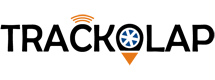





























 Back to Blogs
Back to Blogs










 D-5 Sector-59, Noida, Uttar Pradesh (India)
D-5 Sector-59, Noida, Uttar Pradesh (India) contactus@trackolap.com
contactus@trackolap.com 7011494501
7011494501