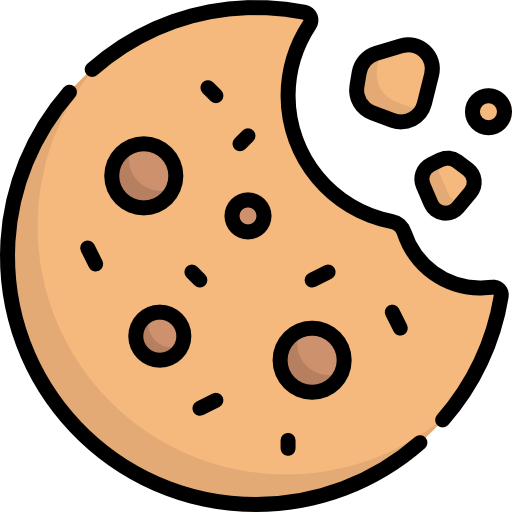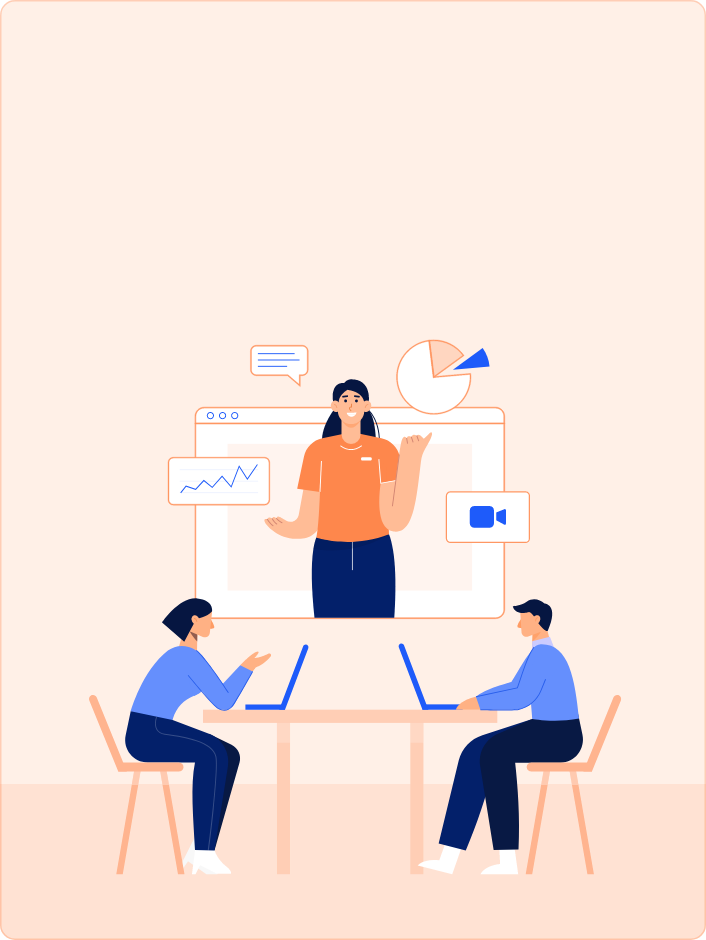6 Ways to Make Employee-friendly Time Tracking Environment in your Organization
With a big going of work from home, it's becoming mandatory for organizations to track their employees' performance in real-time. It is because time tracking is the only solution that keeps managers up-to-date about their employees' productivity, performance, and efficiency in the remote work environment.
But unfortunately, the whole concept of time tracking isn't sitting well with many people. There are so many different worries with which employees are already struggling today. Here they don't want another worry of managers constantly breathing over their neck.
Therefore, remote workers around the globe aren't on board with time tracking software. They consider that constant time tracking will reduce their productivity, increase their workload and lead to micromanagement.
Now, all these worries have some base. Yes, employers, you can't simply tell your employees that you are going to use time tracking software to monitor their performance. It will send a wrong message among your employees that you won't trust them anymore. This, in return, will impact their loyalty and productivity.
In fact, you have to create an employee-friendly environment where your remote team won't resist tracking and monitoring. But how to do it?
It's easy, people. During the last few months, the TrackOlap team has interacted with many remote employees and business executives to understand how to build a positive time tracking ecosystem benefiting the organization. And, in our research, we have learned many interesting things that we are planning to share in this post. So, let's see how to introduce time tracking in your remote working organization.
Best Practices to Build Employee-friendly Time Tracking System
Since 76% of remote workers want flexible working hours; thus, it gets a bit tricky to bring them on board with the idea of time tracking. But it's important as there's no other way to streamline the operations of your globally scattered team. So, here are a few tried and tested practices that can help you create a positive remote time tracking environment:
#1. Discuss time tracking with your team
The worst mistake that most businesses make is they just tell things to their employees. Instead of discussing important things with their team, they simply tell new business policies and regulations to their team. And, as we all know, nobody liked to be bold; thus, it caused revolts in the organizations.
Therefore, the basic solution here is to call a virtual meeting with all your remote employees and discuss the need for time tracking. Tell your employees how the remote work system is causing latency, how you are losing clients, and, importantly, how much your business is struggling after the second COVID-19 wave.
When you openly discuss the need for proper work from a home tracking and monitoring system, your employees will understand it. In fact, they will suggest solutions to improve time management because, in the end, the organization and employees' interests are the same.
Takeaway: So, don't tell your employees that you are getting a remote time management solution — show them why your organization requires better time management today.
#2. Showtime tracking benefits for employees
There's a very big misconception that time tracking is only for employers. It is wrongly promoted that only employers can benefit from better time management; on the contrary, employees will only lose with it.
This is outrageously wrong. As much as employers gaining with better time management, employees are also gaining the same. Here you have to clarify all the benefits of time tracking software in the context of employees, such as:
- Prevent employees against burnouts
- Fair distribution of work among team members
- Shows which employee is performing well and which requires help
- Make overtime easily visible to the management
- Highlight less and high priority tasks
- Records every minute you spend on a project
- It helps employees to increase their performance
- Reduce work distractions
- Recognize workflow inefficiencies and broken processes
- Pinpoint unconscious behaviors and unproductive routines
- It brings transparency to the remote system
- Enabling more effective timelines and schedules
Takeaway: Emphasise on-time tracking benefits for employees rather than for the organization.
#3. Opt for a sympathetic approach
If your employees aren't happy with their time tracking, you should not take it offensively. Instead, you should open the doors of dialogues and allow your employees to freely share their concerns.
Suppose your workers are worried that time tracking software will endanger their privacy; you should show them how it won't compromise their private information. For that, you should create a proper tracking memo stating only employee's work will be tracked. No personal time or information will be tracked or shared with any other person.
Similarly, if your employees feel that regular time monitoring will affect their performance and productivity, you should immediately clear that doubt. You should assure them that you won't make any changes in working hours or methodologies. You will simply use real-time productivity metrics to enhance the organization's efficiency.
Takeaway: It doesn't matter how many concerns your remote employees have with time tracking software; you should address them all calmly and collectively without losing your patience.
#4. Pick the right employee time tracking software
You can only assure employees that their private information will remain safe only if your time tracking software allows you to do it. And not many time trackers can guarantee you that today. Therefore, you should select the time tracking tool very carefully after doing proper market research.
For instance, at TrackOlap, we extremely build our time tracker considering employees' requirements. We have a very strict policy against privacy and data safety that you can check on our website.
Secondly, all the time tracking tool features are designed in a manner that employees can directly interact with them, such as:
- Employees can monitor their self-performance through shared reports and take action to improve their productivity
- Similarly, employees can view their leave status and know how many pending, accepted, and rejected leaves they have left
- All employees can review their timesheets, activity, and project tasks to ensure they are fully correct and representative
Takeaway: You have to select the right time management solution with an employee-centric feature that can benefit your employees more.
#5. Automated timesheet recording is important
Your remote workers already have to deal with an immense workload. In this, you shouldn't add another burden on their shoulders to manually record timesheets daily. This will not only increase their workload, but to be honest, not many employees will submit manual timeshares on time.
Therefore, you should get a time tracker that has an automated timesheet record option. This way, you don't have to request your employees to spend time recording their working hours daily. The tool will automatically handle the job and share real-time data with employees and employers.
In the TrackOlap time tracker, you will find automated attendance options. Using this option, your employees can punch in and punch out their work time. Additionally, employees can press the brake button whenever they are planning to take a few minutes' breaks to refresh their minds. All this time tracking data will automatically get logged into a sheet that managers and employees can check anytime.
Takeaway: Time tracker should reduce employees' workload, not increase it. Always pick the software with automated timesheet recording features.
#6. Provide time tracking software training
Not everyone is tech-savvy. If you just give a new tool to your employees without explaining how to use it, they will feel flustered and frustrated. This will eventually fuel up their anger towards the time tracking software.
Therefore, you should first train your employees to use the new platform, and only once they get familiar with it, should you fully incorporate the program into your workflow. Here the best practice is to first introduce a tool for a demo period, and if your employees find it worth using, only then you should buy the program.
You should also check the user interface and navigate the features of the software. That's because too complicated software can unnecessarily waste your employees' time.
At TrackOlap, we also offer a free demo to the companies where they can show their employees how our tools work. Also, our engineers and sales reps are always available to help and guide your team anytime.
Takeaway: Organize a proper time tracking software training for your employees.
Parting Thoughts
An employee-friendly time tracking environment isn't only a practice. No, it is a feeling that you have to evoke among your peers. You have to make them trust your decision by showing how effective time tracking can bring better change in their career.
It isn't hard to make your employees realize that time management software is their friend, not the enemy. If you follow the right approach, you can effortlessly make your team adopt the tracking solutions and seamlessly grow your remote work operations.
However, if you or your employees have any more questions related to the safety and efficiency of time tracking solutions, you are more than welcome to discuss them with our team. We will try our best to help your team understand the importance of time management.
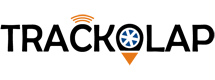





























 Back to Blogs
Back to Blogs










 D-5 Sector-59, Noida, Uttar Pradesh (India)
D-5 Sector-59, Noida, Uttar Pradesh (India) contactus@trackolap.com
contactus@trackolap.com 7011494501
7011494501